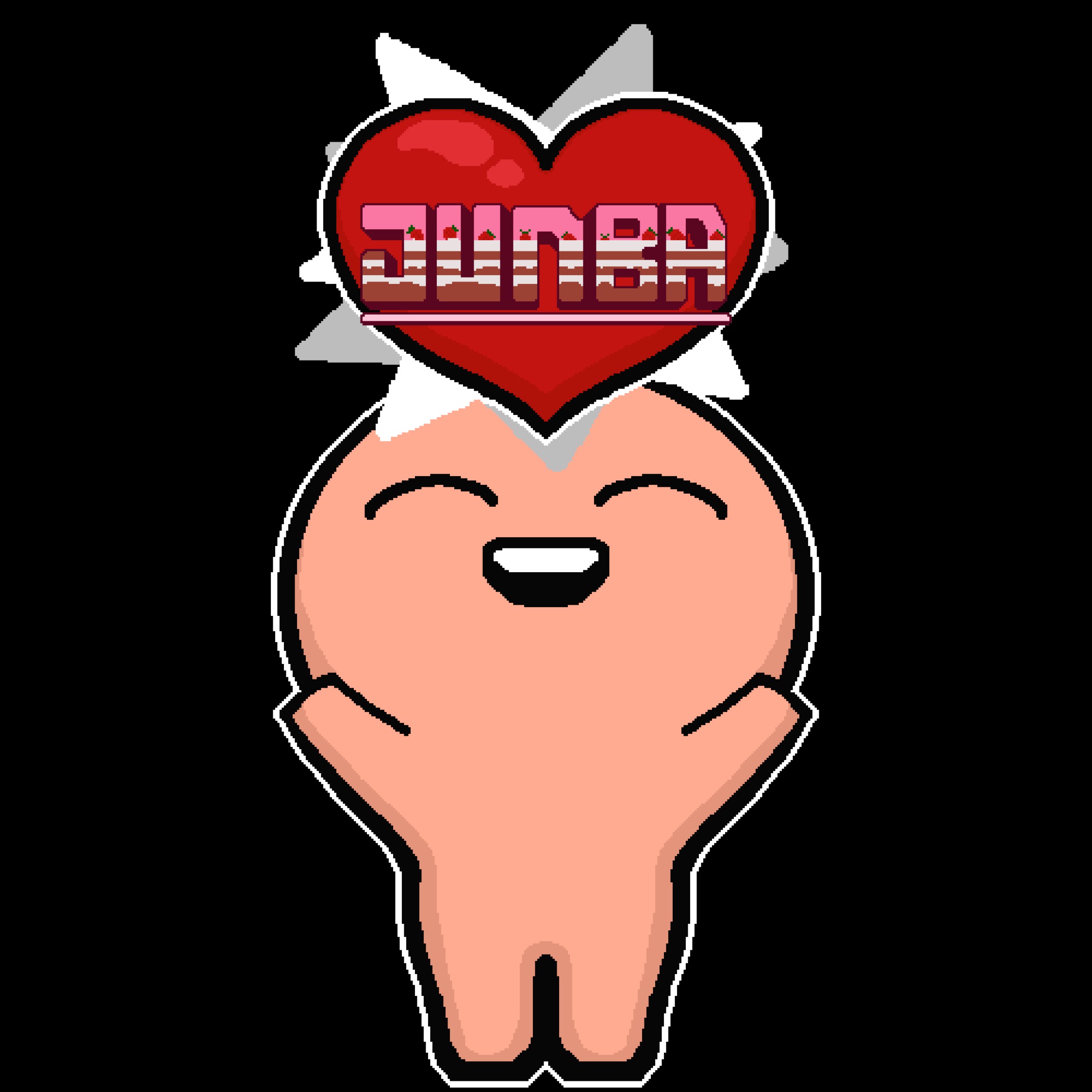그레인(Grain)
효과는 실제 카메라가 만들어내는 효과를 에뮬레이트하여 카메라 필름의 작은 파티클이 이미지에 미치는 거칠고 가공되지 않은 느낌을 구현합니다. 이 효과는 특히 공포 게임에서 필름의 시각적 결함을 에뮬레이트하기 위해 흔히 사용됩니다
참고 : https://docs.unity3d.com/2018.1/Documentation/Manual/PostProcessing-Grain.html
Unity - Manual: Grain
Grain The effect descriptions on this page refer to the default effects found within the post-processing stack. Film grain is the random optical texture of photographic film due to the presence of small particles in the metallic silver of the film stock. T
docs.unity3d.com
[유니티(Unity)] (Post Process) start
시작에 앞서 유니티 Post Process를 공부하면서 정리할 겸 기능과 효과들을 하나하나 블로그에 정리해 나갈 생각입니다. 독학으로 하는 공부다 보니 빠진 부분과 틀린 부분이 있으면 댓글 남겨 주
junbastick.tistory.com
Grain 설명
참고 : https://learn.unity.com/tutorial/post-processing-effects-grain#
Post Processing Effects: Grain - Unity Learn
Grain can be used to emulate imaging technology, or shape the atmosphere of a scene. In this tutorial, you’ll learn how to apply and adjust Grain as a Post Processing Effect.
learn.unity.com

| 속성 | 설명 |
| Colored | Grain 효과의 색 사용을 활성화합니다. |
| Intensity | Grain 효과의 세기 입니다. 높을수록 Grain이 더 잘 보입니다. |
| Size | Grain 효과의 입자 크기를 조절합니다. |
| Luminance Contribution |
씬 밝기를 기반으로 그레인 리스폰스 커브를 제어합니다, 값이 작을수록 어두운 영역에 그레인이 적습니다. |
테스트
On,Off


Colored


Intensity


Size


Luminance Contribution