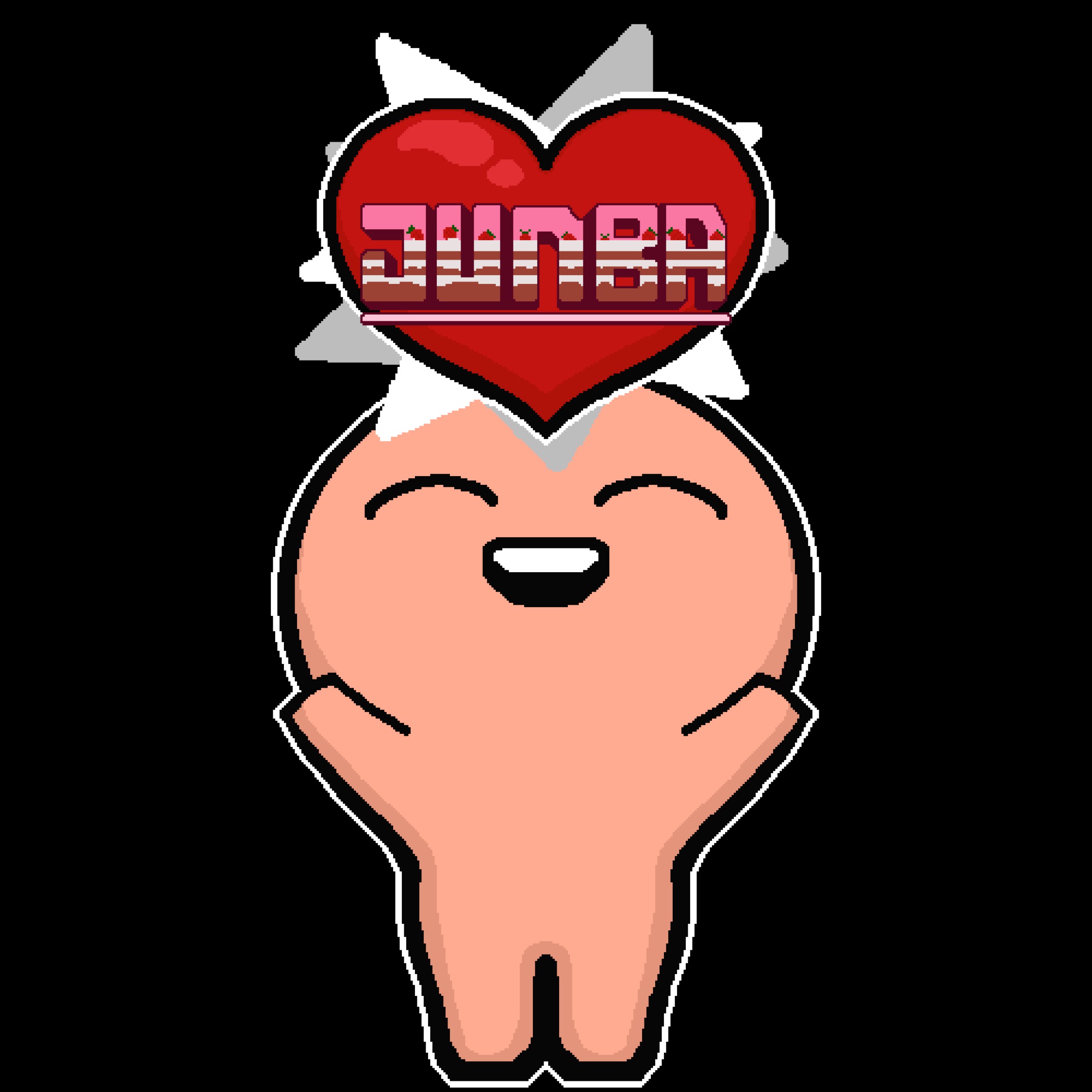![[유니티(Unity)] (Post Process) Screen-space reflections](http://i1.daumcdn.net/thumb/C120x120/?fname=https%3A%2F%2Fblog.kakaocdn.net%2Fdna%2FY2NeW%2Fbtr3IZXCBEb%2FAAAAAAAAAAAAAAAAAAAAAJIeTAdqiZj6gzXLprTYUo1tLtMZl7zEHiLNLnZeBTVe%2Fimg.png%3Fcredential%3DyqXZFxpELC7KVnFOS48ylbz2pIh7yKj8%26expires%3D1772290799%26allow_ip%3D%26allow_referer%3D%26signature%3DxuOTSi4vAzjLbiRB42lt8UJDsL4%253D)
스크린 공간 반사(Screen Space Reflection) 스크린 공간 반사는 스크린 공간 데이터를 재사용하여 반사를 계산하는 기법으로, 일반적으로 젖은 바닥면이나 물웅덩이 등에서 더 미묘한 반사를 생성하기 위해 사용됩니다. 스크린 공간 반사는 많은 비용이 드는 기법이지만 올바로 사용하면 좋은 결과를 얻을 수 있습니다. 스크린 공간 반사는 노멀 G버퍼에 종속하므로 디퍼트 랜더링 경로에서만 사용할 수 있습니다. 많은 비용이 드는 효과이므로 모바일에 사용하는 것은 권장하지 않습니다. 참고 : https://docs.unity3d.com/kr/2017.4/Manual/PostProcessing-ScreenSpaceReflection.html 스크린 공간 반사 - Unity 매뉴얼 이 페이지에서는 포스트 프..
![[유니티(Unity)] (Post Process) Vignette](http://i1.daumcdn.net/thumb/C120x120/?fname=https%3A%2F%2Fblog.kakaocdn.net%2Fdna%2FGGxgq%2Fbtr1KPvuRBY%2FAAAAAAAAAAAAAAAAAAAAAB1R_EiYga3WxBZgRxiZl2Pz6wEoMYvmgzFfEMpRttBE%2Fimg.png%3Fcredential%3DyqXZFxpELC7KVnFOS48ylbz2pIh7yKj8%26expires%3D1772290799%26allow_ip%3D%26allow_referer%3D%26signature%3D%252FqPBjnPBDHbU3xuBeEvB5Tl5cxo%253D)
비네트(Vignette) 비네트 효과는 이미지의 모서리를 어둡게 만들어 중심 부분을 더 밝게 보이도록 만듭니다. 실제 카메라 촬영에서 이러한 효과는 두꺼운 필터나 누적 필터, 보조 렌즈, 부적절한 렌즈 후드 등을 사용할 때 일어납니다. 이미지 중심부에 초점을 맞추는 것과 같이 예술적 효과를 연출하려면 이 효과를 사용하세요. 참고 : https://docs.unity3d.com/kr/2018.4/Manual/PostProcessing-Vignette.html 비네트 - Unity 매뉴얼 비네트 효과는 이미지의 모서리를 어둡게 만들어 중심 부분을 더 밝게 보이도록 만듭니다. 실제 카메라 촬영에서 이러한 효과는 두꺼운 필터나 누적 필터, 보조 렌즈, 부적절한 렌즈 후드 등을 docs.unity3d.com Po..
![[유니티(Unity)] (Post Process) Motion Blur](http://i1.daumcdn.net/thumb/C120x120/?fname=https%3A%2F%2Fblog.kakaocdn.net%2Fdna%2FbNQJK0%2Fbtr0w2YDrYO%2FAAAAAAAAAAAAAAAAAAAAALKLBMIHIq5Q6_mmhGTSsj0ze5-Ze7pMPx1VVyKhTkOE%2Fimg.png%3Fcredential%3DyqXZFxpELC7KVnFOS48ylbz2pIh7yKj8%26expires%3D1772290799%26allow_ip%3D%26allow_referer%3D%26signature%3DUYIovotvuR%252BXDyCtU9rfL2YXPCI%253D)
모션 블러 (Motion Blur)모션 블러 효과는 카메라가 움직이는 방향으로 이미지를 흐리게 합니다. 실제 카메라가 렌즈 조리개를 연 상태에서 움직이거나 카메라의 노출 시간보다 빠르게 움직이는 물체를 포착할 때 발생하는 블러 효과를 만들어줍니다.참고 : https://docs.unity3d.com/Packages/com.unity.postprocessing@3.2/manual/Motion-Blur.html Motion Blur | Post Processing | 3.2.2Motion Blur The Motion Blur effect blurs the image in the direction of the Camera’s movement. This simulates the blur effect a rea..
![[유니티(Unity)] (Post Process) Lens Distortion](http://i1.daumcdn.net/thumb/C120x120/?fname=https%3A%2F%2Fblog.kakaocdn.net%2Fdna%2FcfgCaH%2FbtrZLTNuMCP%2FAAAAAAAAAAAAAAAAAAAAAGM02yzZcvUUijDmmEn3VgODhGeIh1FgpniR06o_C3J4%2Fimg.png%3Fcredential%3DyqXZFxpELC7KVnFOS48ylbz2pIh7yKj8%26expires%3D1772290799%26allow_ip%3D%26allow_referer%3D%26signature%3DfjtGvMGgp47LhplykjP7jBx%252BrFg%253D)
렌즈 왜곡 (Lens Distortion) 렌즈 왜곡 효과는 최종 렌더링된 그림을 왜곡하여 실제 카메라 렌즈의 모양으로 만들어 줍니다. 참고 : https://docs.unity3d.com/Packages/com.unity.render-pipelines.universal@7.1/manual/Post-Processing-Lens-Distortion.html Lens Distortion | Universal RP | 7.1.8 Lens Distortion The Lens Distortion effect distorts the final rendered picture to simulate the shape of a real-world camera lens. Using Lens Distortion Lens Di..
![[유니티(Unity)] (Post Process) Grain](http://i1.daumcdn.net/thumb/C120x120/?fname=https%3A%2F%2Fblog.kakaocdn.net%2Fdna%2Fbhb9i2%2FbtrPUZXMyS0%2FAAAAAAAAAAAAAAAAAAAAAL0wi1xXVKsG7mHOF1lqVmmOoLj_nJ6_z6QNMB2e4VJn%2Fimg.png%3Fcredential%3DyqXZFxpELC7KVnFOS48ylbz2pIh7yKj8%26expires%3D1772290799%26allow_ip%3D%26allow_referer%3D%26signature%3DANpczzrTlD8wJRuRgKB4gHi8ujk%253D)
그레인(Grain) 효과는 실제 카메라가 만들어내는 효과를 에뮬레이트하여 카메라 필름의 작은 파티클이 이미지에 미치는 거칠고 가공되지 않은 느낌을 구현합니다. 이 효과는 특히 공포 게임에서 필름의 시각적 결함을 에뮬레이트하기 위해 흔히 사용됩니다 참고 : https://docs.unity3d.com/2018.1/Documentation/Manual/PostProcessing-Grain.html Unity - Manual: Grain Grain The effect descriptions on this page refer to the default effects found within the post-processing stack. Film grain is the random optical texture o..
![[유니티(Unity)] (Post Process) Depth of Field](http://i1.daumcdn.net/thumb/C120x120/?fname=https%3A%2F%2Fblog.kakaocdn.net%2Fdna%2FcCqI4O%2FbtrPAo4nZFT%2FAAAAAAAAAAAAAAAAAAAAAPIXzlzryqk-oMmxLvdxtEZnM1NeAtdsN9g5bvGqul6J%2Fimg.png%3Fcredential%3DyqXZFxpELC7KVnFOS48ylbz2pIh7yKj8%26expires%3D1772290799%26allow_ip%3D%26allow_referer%3D%26signature%3DQY8zc1QEBoW0Xki6MGYpjnXTiY8%253D)
피사계 심도(Depth of Field) 피사계 심도는 카메라 렌즈의 초점 속성을 시뮬레이션하는 일반적인 후처리 효과입니다. 실생활에서 카메라는 특정 거리에 있는 물체에만 선명하게 초점을 맞출 수 있습니다. 카메라에서 더 가깝거나 멀리 있는 물체는 초점이 다소 흐려집니다. 블러링은 물체의 거리에 대한 시각적 신호를 제공할 뿐만 아니라 초점이 맞지 않을 때 이미지의 밝은 영역 주위에 나타나는 유쾌한 시각적 아티팩트에 대한 용어인 보케(Bokeh)를 도입합니다. 출처 : https://docs.unity3d.com/2018.1/Documentation/Manual/PostProcessing-DepthOfField.html Unity - Manual: Depth of Field Depth of Field Th..