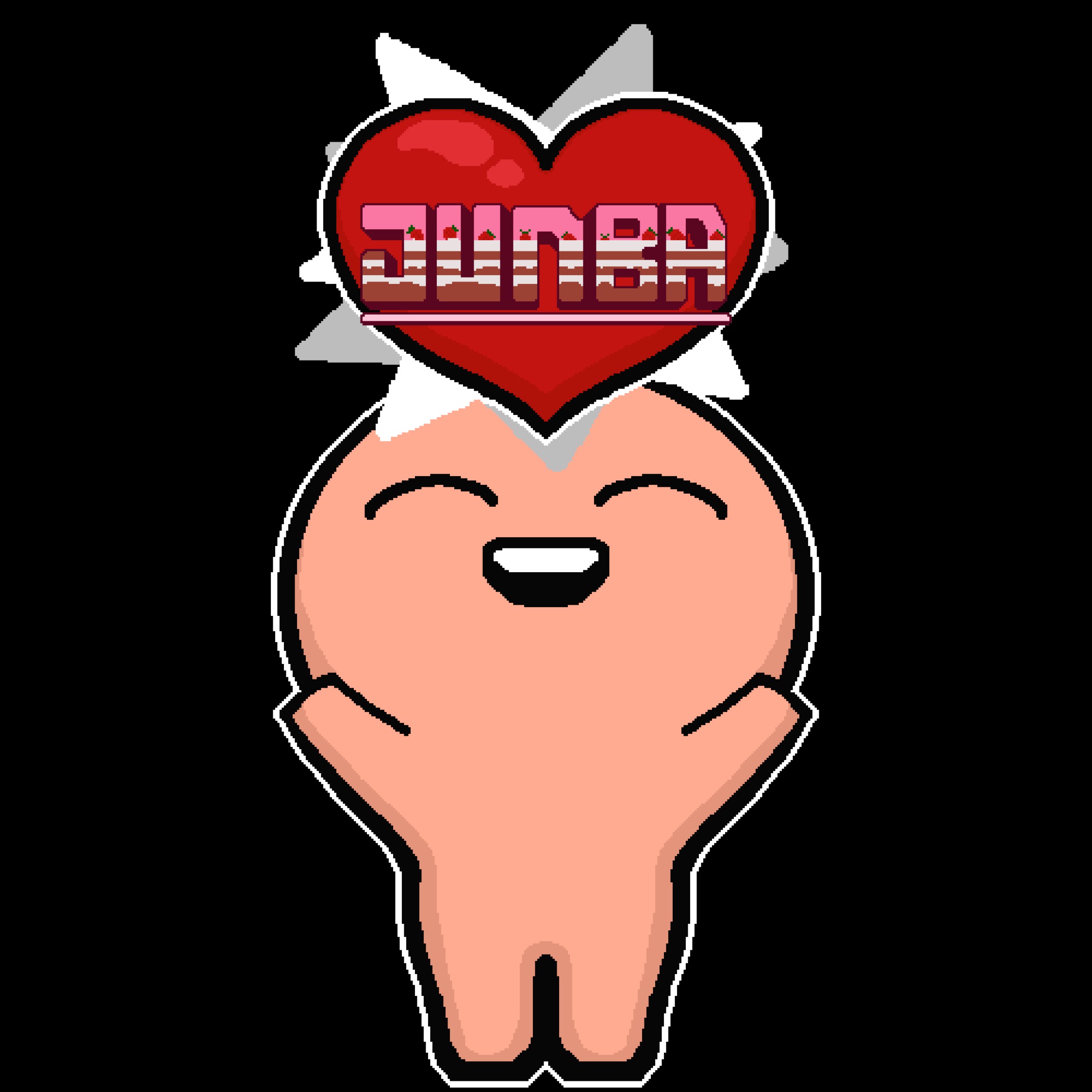모션 블러 (Motion Blur)
모션 블러 효과는 카메라가 움직이는 방향으로 이미지를 흐리게 합니다. 실제 카메라가 렌즈 조리개를 연 상태에서 움직이거나 카메라의 노출 시간보다 빠르게 움직이는 물체를 포착할 때 발생하는 블러 효과를 만들어줍니다.
참고 : https://docs.unity3d.com/Packages/com.unity.postprocessing@3.2/manual/Motion-Blur.html
Motion Blur | Post Processing | 3.2.2
Motion Blur The Motion Blur effect blurs the image in the direction of the Camera’s movement. This simulates the blur effect a real-world camera creates when it moves with the lens aperture open, or when it captures an object moving faster than the camer
docs.unity3d.com
[유니티(Unity)] (Post Process) start
시작에 앞서 유니티 Post Process를 공부하면서 정리할 겸 기능과 효과들을 하나하나 블로그에 정리해 나갈 생각입니다. 독학으로 하는 공부다 보니 빠진 부분과 틀린 부분이 있으면 댓글 남겨 주
junbastick.tistory.com
기본 준비
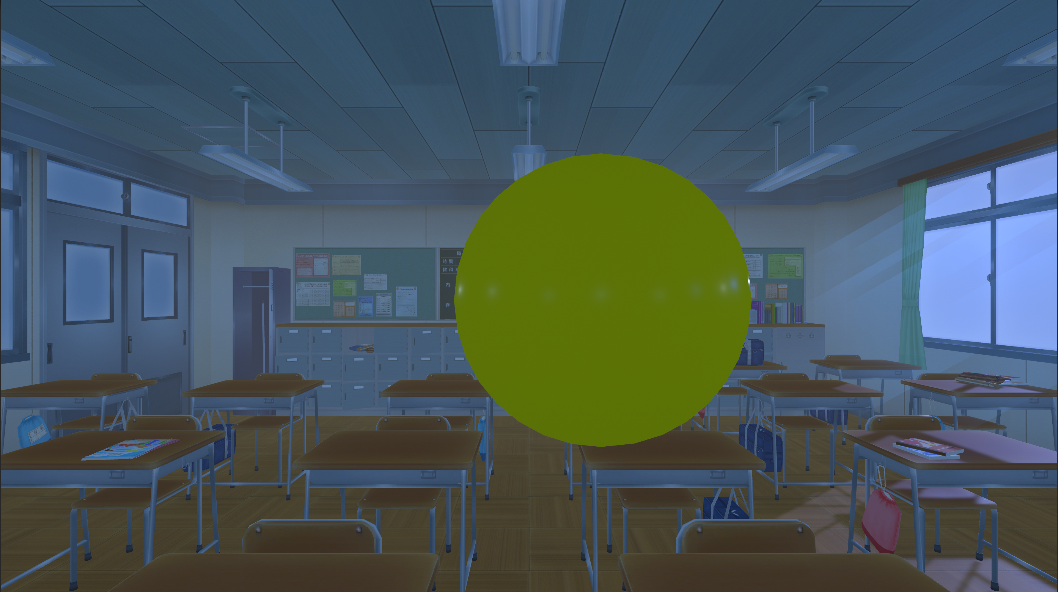

기존에 테스트했던 교실 공간에 모션 블러를 테스트하기 위한 공 오브젝트를 추가하여 진행을 하겠습니다.
Motion Blur 설명
참고 : https://learn.unity.com/tutorial/post-processing-effects-motion-blur-2019-3#5f49e6d8edbc2a29443e1bfe
Post Processing Effects: Motion Blur - Unity Learn
Motion Blur is a common post-processing effect that simulates the image blur that happens when an object is moving faster than the camera’s exposure time. Motion Blur can help a scene look more natural because it replicates what the human eye sees.
learn.unity.com

| 속성 | 설명 |
| Shutter Angle | 회전 셔터의 각도를 설정합니다. 값이 클수록 노출 시간이 길어지고 흐림 효과가 더 강합니다. |
| Sample Count | 샘플 포인트의 양에 대한 값을 설정합니다. 이는 품질과 성능에 영향을 미칩니다. |
.